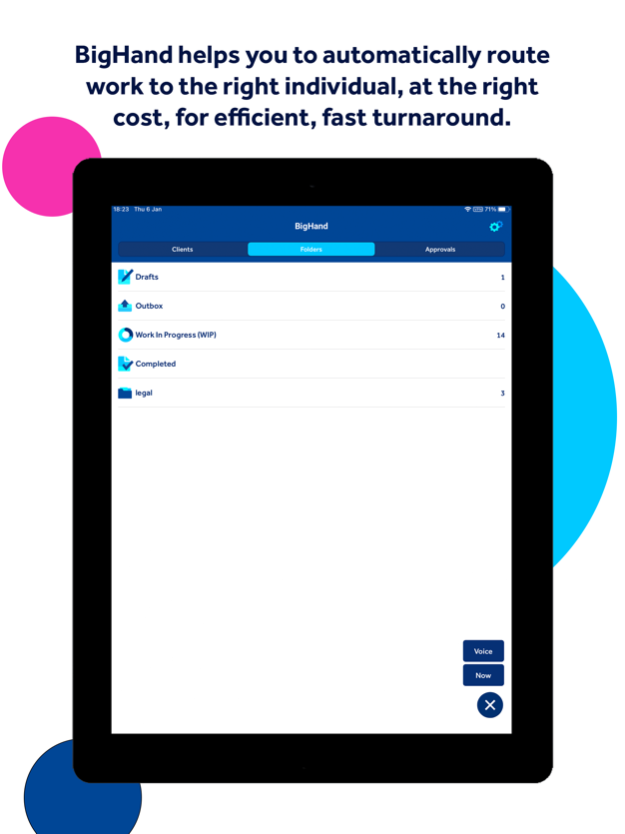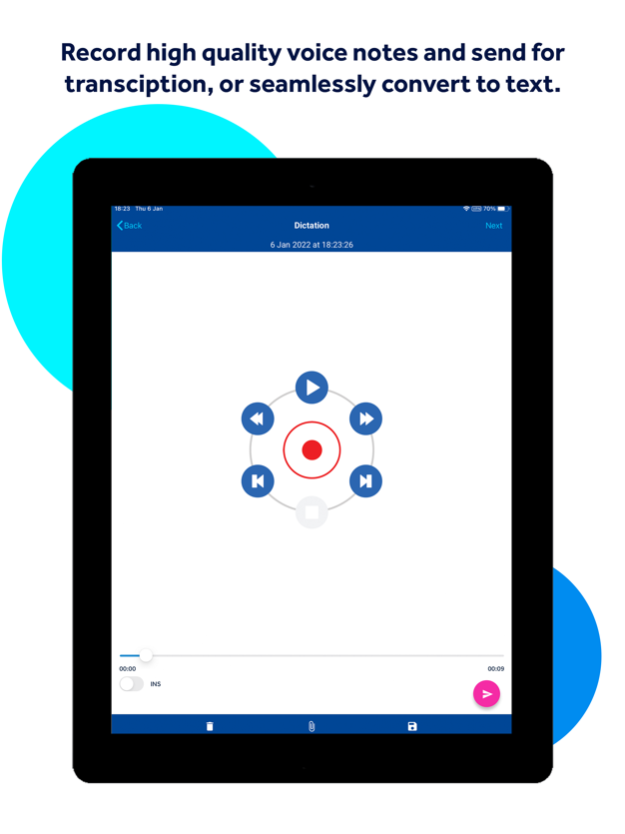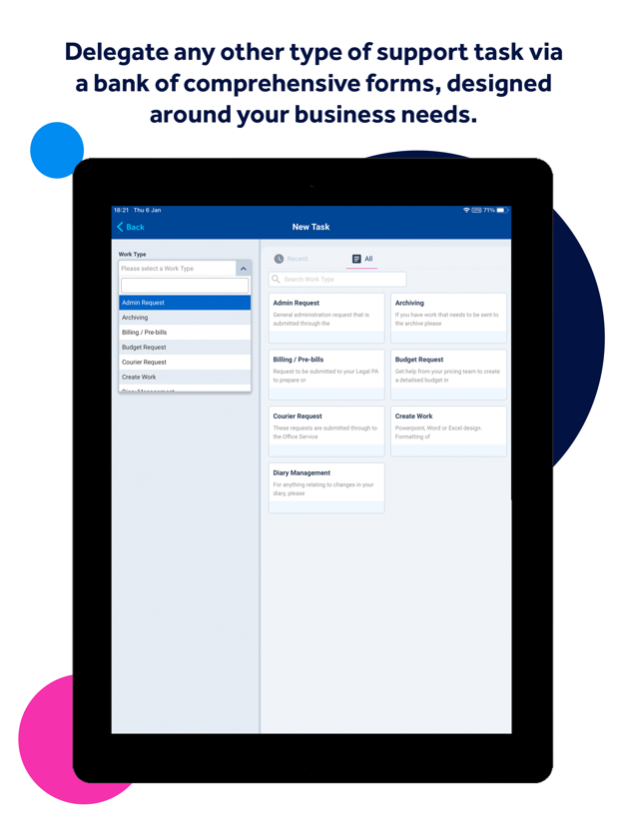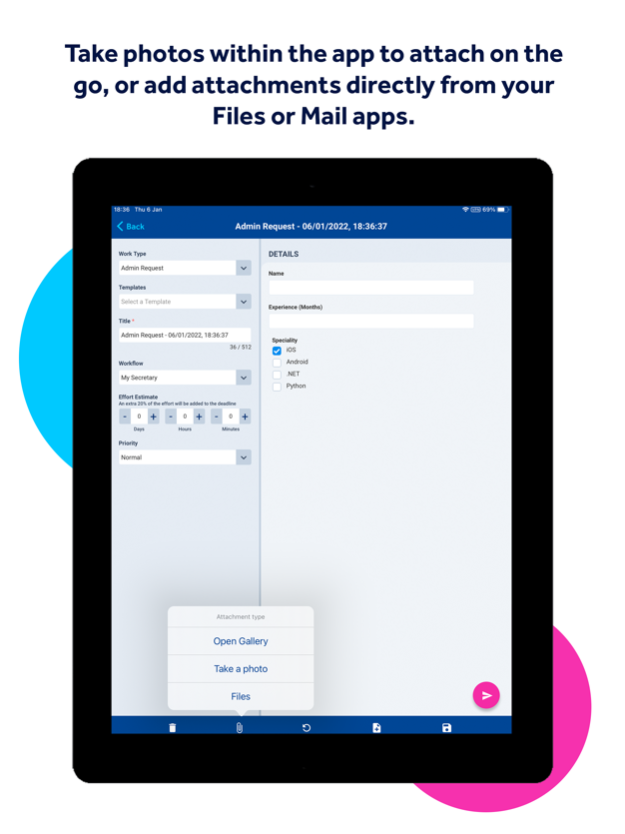Version History
Here you can find the changelog of BigHand since it was posted on our website on 2016-10-30.
The latest version is 6.17.2 and it was updated on soft112.com on 22 April, 2024.
See below the changes in each version:
version 6.17.2
posted on 2024-03-25
Mar 25, 2024
Version 6.17.2
Bug fixes and improvements
version 6.17.0
posted on 2024-02-05
Feb 5, 2024
Version 6.17.0
This release contains significant enhancements that make it easier for users to work offline and review attachments on the go. Offline mode has been enhanced to accommodate the full use of the app whilst the app is offline or unable to reach the server. With this release, all attachments uploaded to a task can now be downloaded and viewed on the mobile app. If a user no longer wants to store the downloaded attachments, the attachments are easily deleted from the mobile device after they have been downloaded. This release also includes several small enhancements and bug fixes to improve the overall user experience.
version 6.16.0
posted on 2023-10-09
Oct 9, 2023
Version 6.16.0
This release provides full support for iOS 17. In addition to this, users can now view the app in landscape on the iPad. Templates are now available offline as soon as they are created or edited. We have also added some minor enhancements and usability improvements.
version 6.15.1
posted on 2023-07-17
Jul 17, 2023
Version 6.15.1
This release resolves intermittent issues where customers have faced unexpected logouts, credentials not being remembered and cleared server details.
version 6.15.0
posted on 2023-06-20
Jun 20, 2023
Version 6.15.0
We have made technical improvements to the "remember me" option on the login page. This will store user credentials more securely whilst reducing the need for the user to occasionally re-enter their password.
version 6.14.2
posted on 2023-06-07
Jun 7, 2023
Version 6.14.2
We have improved Now task form interface and made number of quality of improvements to simplify the logging in and offline mode user experiences. We have also implemented a handful of minor bug fixes.
version 6.13.0
posted on 2023-03-03
Mar 3, 2023
Version 6.13.0
Notification changes and bug fixes to improve your overall experience.
version 6.7.0
posted on 2022-08-11
Aug 11, 2022 Version 6.7.0
We've fixed a few of those pesky bugs to improve your experience while using our app.
version 6.6.3
posted on 2022-04-14
Apr 14, 2022 Version 6.6.3
We've fixed a few pesky bugs to improve your experience while using our app.
version 6.5.0
posted on 2021-10-28
Oct 28, 2021 Version 6.5.0
- Web login when connecting to server version 5.5.1
- Bug fixes
version 6.4.0
posted on 2021-09-21
Sep 21, 2021 Version 6.4.0
- Support for iOS 15
- New setting for Crash Reporting
- Bug fixes
version 6.3.2
posted on 2021-08-19
Aug 19, 2021 Version 6.3.2
Bug fixes
version 6.3.1
posted on 2021-08-12
Aug 12, 2021 Version 6.3.1
App name change & bug fixes.
version 6.3.0
posted on 2021-08-09
Aug 9, 2021 Version 6.3.0
This update contains a whole new interface for the login screens, keeping up with our latest branding! And of course, some bug fixes.
version 6.2.0
posted on 2021-06-07
Jun 7, 2021 Version 6.2.0
- MobileIron SDK upgraded to 4.8.0.35
- Bug Fixes
version 6.1.0
posted on 2021-05-20
May 20, 2021 Version 6.1.0
- You can now view or set effort estimates on a task
- Task ID is now visible on a submitted task
- Tasks submitted from any other device can now be viewed on the app
version 6.0.1
posted on 2021-04-22
Apr 22, 2021 Version 6.0.1
Bug Fixes
version 6.0.0
posted on 2021-03-22
Mar 22, 2021 Version 6.0.0
In this version, we have an all new interface for the creation of Now tasks and made some modifications for Voice tasks. We've also fixed some bugs so things will run much smoother for you.
version 5.4.4
posted on 2020-12-17
Dec 17, 2020 Version 5.4.4
- Bug Fixes
version 5.4.3
posted on 2020-12-11
Dec 11, 2020 Version 5.4.3
Bug fixes
version 5.4.2
posted on 2020-12-02
Dec 2, 2020 Version 5.4.2
- New MDM config for Remember Password
- Bug fixes
version 5.4.1
posted on 2020-10-21
Oct 21, 2020 Version 5.4.1
- Approvals tab option for Legal setup
- MobileIron SDK upgrade
- Bug fixes
version 5.4.0
posted on 2020-09-17
Sep 17, 2020 Version 5.4.0
- Support for iOS 14
- Bug Fixes
version 5.3.6
posted on 2020-08-25
Aug 25, 2020 Version 5.3.6
Bug fixes
version 5.3.5
posted on 2020-08-07
Aug 7, 2020 Version 5.3.5
- Universal Offline message
- Barcode scanner in classic mode
- Resend Now tasks
- MobileIron SDK upgrade to version 4.5.3.17
- Bug fixes
version 5.3.4
posted on 2020-06-11
11 Jun 2020 Version 5.3.4
- Deadline Management work types are now available for Now tasks
- Bar-code reader for scanning Patient ID's or Client/Matter numbers
- Filter out tasks in folders based on different parameters
- Shortcuts for creating Voice & Now tasks
- Search for work types while creating a Now task
- Bug fixes
version 5.3.4
posted on 2020-06-11
Jun 11, 2020 Version 5.3.4
- Deadline Management work types are now available for Now tasks
- Bar-code reader for scanning Patient ID's or Client/Matter numbers
- Filter out tasks in folders based on different parameters
- Shortcuts for creating Voice & Now tasks
- Search for work types while creating a Now task
- Bug fixes
version 5.3.3
posted on 2020-06-08
Jun 8, 2020 Version 5.3.3
- Deadline Management work types are now available for Now tasks
- Bar-code reader for scanning Patient ID's or Client/Matter numbers
- Filter out tasks in folders based on different parameters
- Shortcuts for creating Voice & Now tasks
- Search for work types while creating a Now task
- Bug fixes
version 5.3.2
posted on 2020-04-15
Apr 15, 2020 Version 5.3.2
Bug fixes
version 5.3.1
posted on 2020-03-12
Mar 12, 2020 Version 5.3.1
We have loads of new features in this update:
- An onboarding tutorial to take you through the different capabilities of the app
- When offline, you can now create Now tasks
- Files from the Files app can be attached to your tasks
- Added support for BigHand Go to be launched from 3rd party apps
- Improvements to recording using Bluetooth
- Bug fixes
version 5.3.0
posted on 2020-02-10
Feb 10, 2020 Version 5.3.0
In this update, we've got some exciting new features for you:
- Our app can now be managed with any MDM tool
- Notifications while uploading a task & when tasks are stuck in the Outbox
- Change in names of the state of a task
version 4.7.15
posted on 2010-05-23
version 5.3.0
posted on 1970-01-01
10 फ़र. 2020 Version 5.3.0
In this update, we've got some exciting new features for you:
- Our app can now be managed with any MDM tool
- Notifications while uploading a task & when tasks are stuck in the Outbox
- Change in names of the state of a task